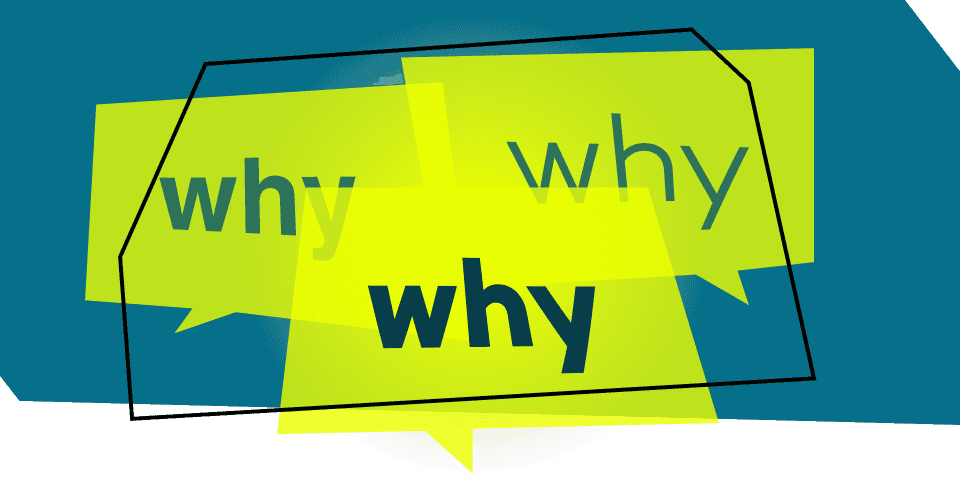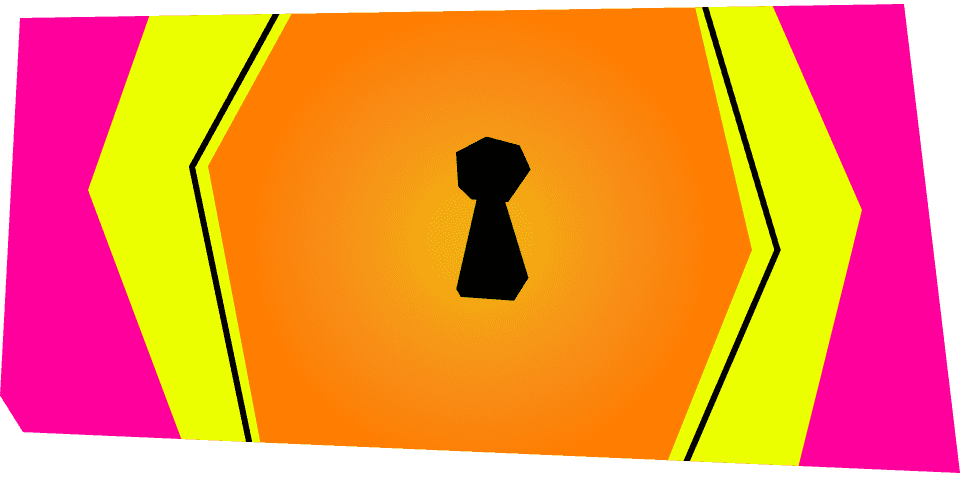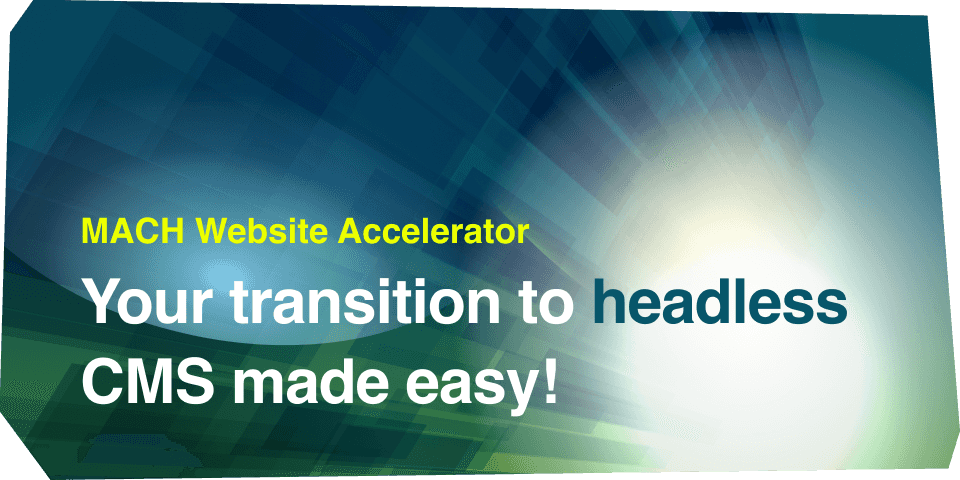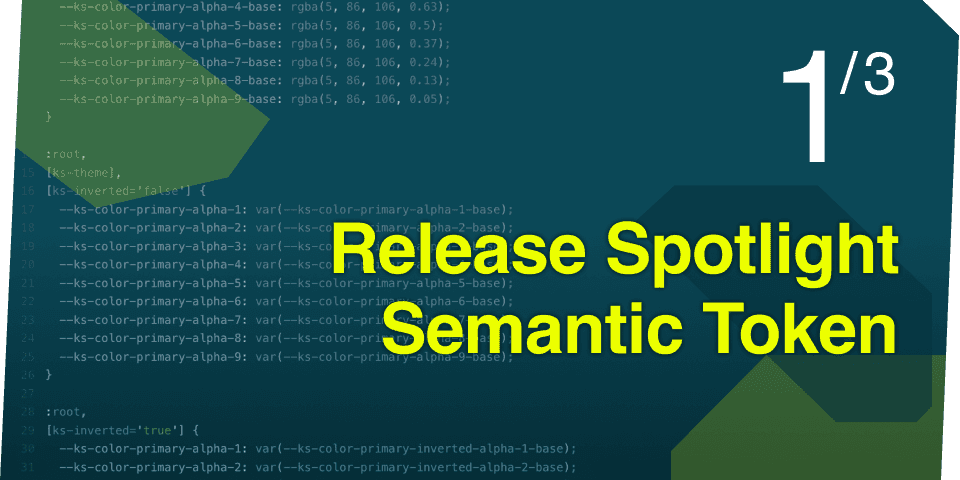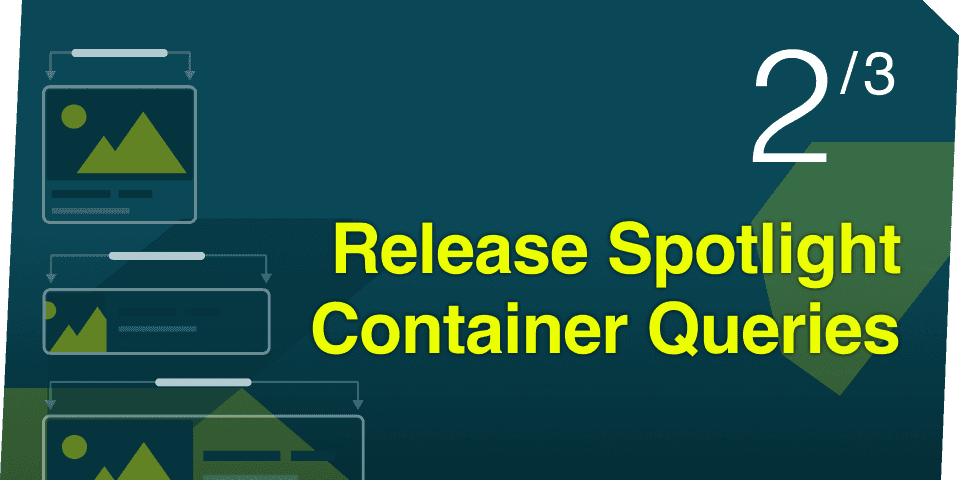Content tagged with: "Components"
Explore more content related to this tag
Continue exploring kickstartDS...
Content directly related to kickstartDS
We want to support you to create one library of components, patterns and tokens to be used in any frontend you need to …
In this post I’ll try to provide some background info on the power of kickstartDS components. They are especially powerful once …
The following topics were discussed: the unexpected outcomes of transitioning to a composable architecture, advice for agency or SaaS company executives, desired changes in the industry, identified bottlenecks in composable architectures, and the longing for a feature from old technology to be brought back.
kickstartDS Design System Starter Only 5 minutes, 5 steps... ... to your own Design System! The selected components should be useful in every Design System by themselves, but they're specifically used
Components Overview There are a lot of different basic ways of building a component with kickstartDS. That extends to the ways you customize them, in the end we're just using widely accepted concepts
Extend Section component This guided example shows how you'd add components to your Design System that use a kickstartDS base component pretty directly. Add allowed spaceAfters 1/2 We add a spaceAfter
We’re still wasting massive amounts of valuable development cycles in the frontend world by working in silos, or by to at least some extent reinventing the wheel for every project. Results suffer in t
The Website Accelerator is a powerful toolset designed to simplify the transition to headless architectures, offering rapid deployment, scalability, and sustainability. By integrating with platforms l
#tldr: Design Token are all the rage these days. In almost every channel from the Design System space, you can feel a crispy white noise around the broad topic of Design Token. We also put in a lot of
#tldr: Container Queries are another new feature coming with the Open Source release of kickstartDS. It’s a proposed feature for CSS that allows the styling of elements to be based on the size of the
Definition for "Components"
Components are the building blocks of a Design System. They are the reusable pieces of code that can be used to create a consistent user experience across multiple platforms. As described in the blog post "Release Spotlight: Container Queries", components are the foundation of a Design System and are used to create a unified look and feel across all applications.
The blog post "Release Spotlight: Semantic Token" explains how components can be used to create a consistent user experience by providing a set of predefined tokens that can be used to create a unified look and feel across all applications.
The blog post "Unlocking the frontend – a call for standardizing component APIs pt.1" explains how components can be used to create a consistent user experience by providing a set of predefined APIs that can be used to create a unified look and feel across all applications. The blog post "Why we are creating kickstartDS" further explains how components can be used to create a consistent user experience by providing a set of predefined components that can be used to create a unified look and feel across all applications. Finally, the blog post "Great components inside kickstartDS" provides an overview of the components available in kickstartDS, which can be used to create a consistent user experience across multiple platforms.
... or explore other related, external content
Sourced from our Design System concierge database
Scroll to the middle of this container to see the popper ↘** Sit nulla est ex deserunt exercitation anim occaecat. Incididunt duis commodo mollit esse veniam non exercitation dolore occaecat ea nostru
A while back, Harry Roberts introduced the concept of shame.css: a stylesheet dedicated to housing your nasty, hacky, quick-fix CSS The idea is to isolate all the stuff that doesn’t belong in your bea
The basic table tree has configurable props for header titles, columns, column widths, and an array of table items (with child items). Item[]; }; export default () => ( Chapter title Numbering Page